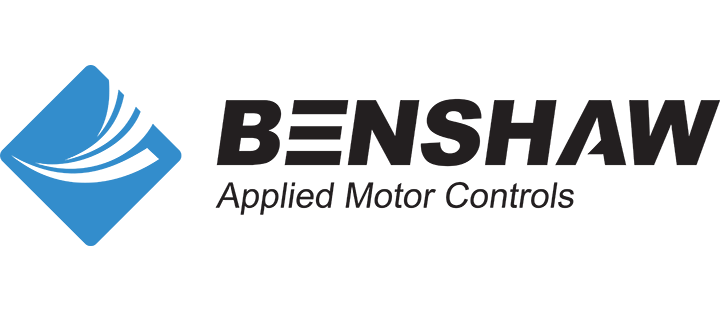Benshaw 2.0
Benshaw 2.0 is a wide ranging initiative to identify and address major issues that can help our customers in their efforts to thrive and succeed in an ever more challenging global marketplace.
Benshaw 2.0 is a wide ranging initiative to identify and address major issues that can help our customers in their efforts to thrive and succeed in an ever more challenging global marketplace.
As a result of substantial, ongoing investments in both production capacity and inventory, Benshaw is now the fastest growing company in the electrical controls industry based on year-over-year sales. To support this rapid growth, Benshaw has announced plans to further expand operations, and Fran Livingston has joined the organization as Executive Director.
We get lots of questions every year about applying motor controls. Most of these questions are related to selecting the right starting method, based on the customer’s particular application. To address these questions, Benshaw has released a new three-part series of white papers that provides valuable technical information intended to help customers “Get their motor running.” These white papers explore the dynamics between motor design, starting current requirements and the various starting methods used to maximize performance and improve energy efficiency in fixed speed applications.
There are several steps involved in selecting a soft starter model most appropriate for your installation. Bypass type, the motor connection method, start duty and operating conditions must all be considered. A new eBook from Benshaw can help guide the way.
Benshaw offers a FREE Windows-based software tool that can be used to simplify commissioning and monitoring of Benshaw variable frequency drives (VFDs). WinDRIVE is compatible with all of our latest VFDs including: H2 Series, H2P Series, S Series, SW Series, GM2 Series and SG Series drives. To begin using WinDRIVE, simply download and launch the software on a Windows-based PC, then connect to your drive via Modbus-RTU (RS-485, RS-232) or Modbus TCP (Ethernet).
Read more
Benshaw, Inc.
615 Alpha Drive
Pittsburgh, PA 15238
United States
Benshaw Canada Controls, Inc.
550 Bright Street East
Listowel, Ontario N4W 3W3
Canada
We may request cookies to be set on your device. We use cookies to let us know when you visit our websites, how you interact with us, to enrich your user experience, and to customize your relationship with our website.
Click on the different category headings to find out more. You can also change some of your preferences. Note that blocking some types of cookies may impact your experience on our websites and the services we are able to offer.
These cookies are strictly necessary to provide you with services available through our website and to use some of its features.
Because these cookies are strictly necessary to deliver the website, refuseing them will have impact how our site functions. You always can block or delete cookies by changing your browser settings and force blocking all cookies on this website. But this will always prompt you to accept/refuse cookies when revisiting our site.
We fully respect if you want to refuse cookies but to avoid asking you again and again kindly allow us to store a cookie for that. You are free to opt out any time or opt in for other cookies to get a better experience. If you refuse cookies we will remove all set cookies in our domain.
We provide you with a list of stored cookies on your computer in our domain so you can check what we stored. Due to security reasons we are not able to show or modify cookies from other domains. You can check these in your browser security settings.
These cookies collect information that is used either in aggregate form to help us understand how our website is being used or how effective our marketing campaigns are, or to help us customize our website and application for you in order to enhance your experience.
If you do not want that we track your visist to our site you can disable tracking in your browser here:
We also use different external services like Google Webfonts, Google Maps, and external Video providers. Since these providers may collect personal data like your IP address we allow you to block them here. Please be aware that this might heavily reduce the functionality and appearance of our site. Changes will take effect once you reload the page.
Google Webfont Settings:
Google Map Settings:
Vimeo and Youtube video embeds:
You can read about our cookies and privacy settings in detail on our Privacy Policy Page.
Privacy