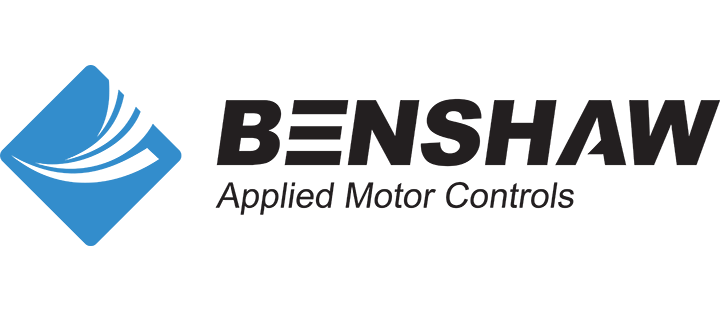1. Retrieve Soft Start Data …
To retrieve data, simply scan the QR Code that appears on a Benshaw EMX4i or EMX4e soft starter display panel. The Start Here app instantly shows detailed information on the starter model, status and the last three trips: all useful for identifying conditions that may be responsible for soft starting issues.
2. Explore Soft Start Troubleshooting Documentation …
Prefer to help yourself? The Start Here app links directly to the Benshaw website for quick and easy access to product manuals and support documents.
3. Share Your Results with Benshaw …
If you need help diagnosing and/or resolving a motor starting issue, you can send the data retrieved from an EMX4 soft starter to your nearest support professional directly from the app. After scanning an EMX4 soft starter’s on-screen QR Code, simply press the ‘share’ button and all data is ready to send to support via email, text or messenger.
Coming Soon:
Both (Android and iOS) versions of Benshaw’s Start Here app are being modified to include troubleshooting (bar code reader) capability for our new MVRNX medium voltage soft starter, but sizing tools will not be included, as there are too many variables that need to be considered for sizing.
Getting Started
The Benshaw Start Here app is available for download at no cost from the App Store and Google Play. Once you’ve downloaded and installed the app on your mobile device, you can test it out using the QR code displayed below:
Questions? Contact Benshaw’s support team by phone (+1 800-203-2416) or email (support@benshaw.com).
Click here to locate/download the Start Here app from Google Play.
Click here to locate/download the Start Here app from Apple’s App Store.
The Start Here app also provides product selection and sizing tools for our full range of low voltage soft starters.
Click here to learn more.